How to Install Apps
Follow these steps to download and install CrickShot from BoostApp for a seamless experience.
- Visit BoostApp's official site and find CrickShot in the app listings.
- Click on the download link to download the APK file.
- Once the download is complete, open your device settings.
- Navigate to "Security" and enable "Install from Unknown Sources."
- Locate the CrickShot APK file in your downloads folder and tap to install.
- After installation, open CrickShot and enjoy your game!
Device Optimization Tips
Maximize your device's performance for smoother app experiences with these simple tips.
- Clear unused apps and cached data to free up memory.
- Disable background apps that aren't in use to conserve power and resources.
- Regularly update your device’s operating system for the latest performance improvements.
- Restart your device periodically to refresh system resources.
Security & Privacy Tips
Ensure your data stays secure while downloading and using apps from BoostApp with these essential practices.
Always download apps from trusted sources like BoostApp to avoid any risk of malware or malicious software. Third-party platforms can sometimes host compromised versions of apps, which may put your device and personal data at risk.
Ensure that you regularly update your apps and operating system. Developers often release security patches to fix vulnerabilities, and staying up to date is critical for safeguarding your data against potential threats.
Enable two-factor authentication (2FA) wherever possible. This adds an additional layer of security, making it much harder for unauthorized individuals to access your accounts, even if your password is compromised.
Be mindful of app permissions. Some apps may request access to sensitive information such as contacts, location, or camera. Always review these permissions carefully and only grant access if it's absolutely necessary for the app's functionality.
Frequently Asked Questions
Got questions about downloading or using CrickShot? We've got answers.
-
How do I update CrickShot?
You can update the app by visiting BoostApp and downloading the latest version.
-
What do I do if the app crashes?
Try restarting the app or rebooting your device. If the issue persists, reinstall the app.
-
Is CrickShot compatible with all devices?
CrickShot is compatible with most Android devices. Ensure your OS is up to date for the best experience.
-
What permissions does CrickShot require?
The app may require access to your device storage and internet connection to provide optimal gameplay.
Download CrickShot
Get started with CrickShot by downloading the app below. Simply enter your phone number to receive the download link.